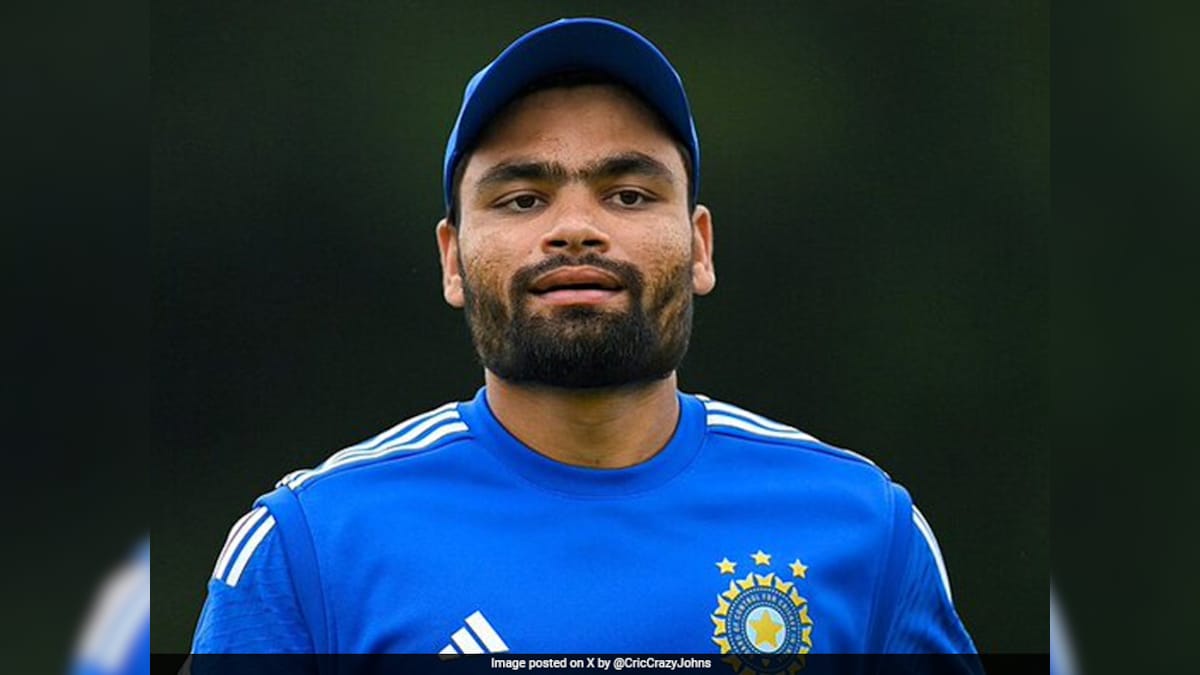India’s Computer Emergency Response Team (CERT-In) has issued a high security risk warning due to multiple vulnerabilities reported in the desktop versions of Google Chrome for Windows, Mac and Linux. This is another case reported in 10 days, leading Google to issue an emergency update. Now, similar issues have cropped up again and need to be resolved quickly. Understand the warning content and advise users to take appropriate actions at this critical moment.
Google Chrome faces high risks
According to CERT-in warn, desktop versions of Google Chrome before 123.0.6312.105/.106/.107 for Windows and Mac, and versions of Google Chrome before 123.0.6312.105 for Linux are affected. These vulnerabilities pose risks such as denial of service (DoS) conditions, data leakage, and more.
Also read: Google Search may no longer be free
The vulnerabilities are reported to be caused by issues with the framework, system, MediaTek components, and other sources. “These vulnerabilities exist in Google Chrome due to improper implementation in V8, Use after free in bookmarks, and out-of-bounds memory access in V8,” the warning states. As of now, the agency advises Google Chrome desktop users to apply the appropriate updates when available .
Also read: Google will finally delete data from users who use Chrome in “incognito mode”
How to update Google Chrome?
- On your desktop, open Google Chrome.
- Now click on the three dots in the upper right corner.
- Go to “Help” and click “About Google Chrome”.
- Chrome will look for any recent updates and automatically install newly added updates.
- Once the update is complete, just click the Restart button to restart your browser.
Also read: Apple may finally listen to Google and bring RCS to iPhone soon
Following the steps above will help you eliminate any security risks listed by the government. Also, please keep an eye out for recent updates to make sure you’re using the latest version of your browser. Taking small steps like this can save you from serious cyberattacks. Ensure corrective actions are taken on time and follow instructions provided by the cybersecurity agency.
And one more thing! We can now use WhatsApp channels! Follow us so you don’t miss any updates from the world of technology. To follow the HT Tech channel on WhatsApp, click here Join now!
Follow us on Google news ,Twitter , and Join Whatsapp Group of thelocalreport.in