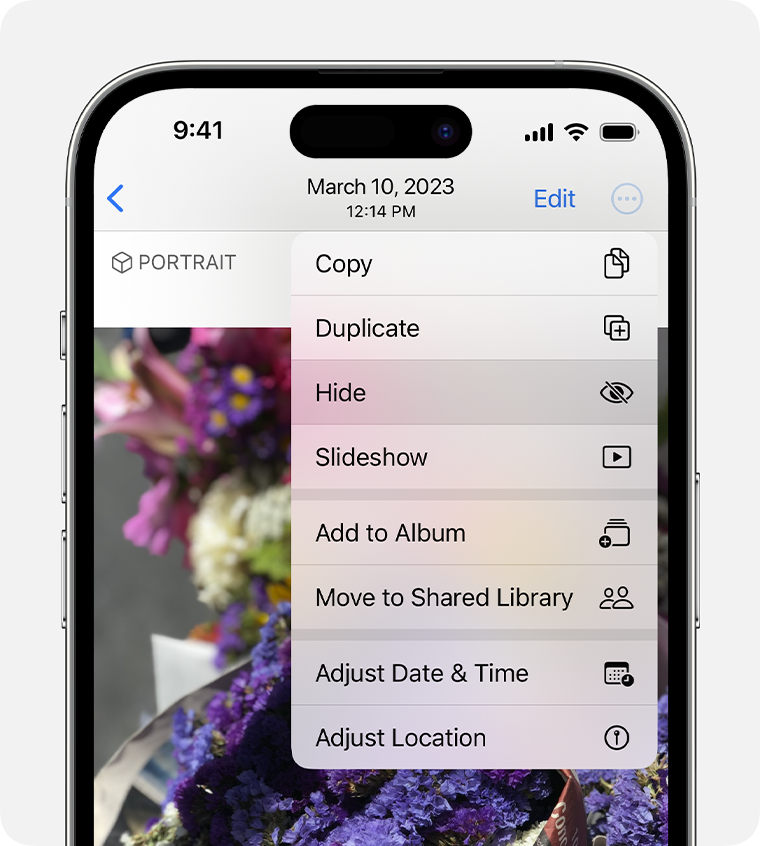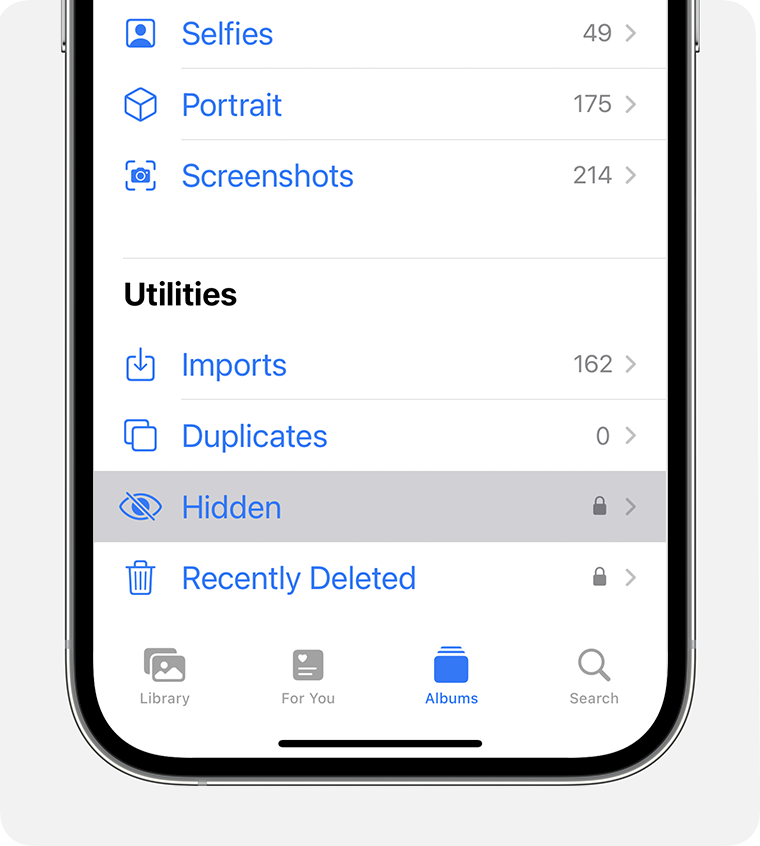Do you have any photos and videos on your iPhone that you’re worried about keeping there? These may be personal photos with loved ones, or they may be sensitive documents in the hands of others that may cause concern. The good news is, you don’t have to worry about this, you can easily lock these images in a Hidden tab within the Photos app.
This means that every time someone snoops on your phone, they won’t stumble upon anything that might raise an eyebrow or two. This works by locking certain media files in hidden folders, making them visible only when you decide to unlock them using biometrics (Face ID or Touch ID). However, to lock hidden albums, you must be using iOS 16 or iPad OS 16.1 and macOS Ventura.
To do the same with media files in the Apple Photos app, follow these steps:
- Go to the Photos app on your iOS device.
- Next, select the photos or videos you want to hide.
- Click the three-dot More button in the upper right corner.
- Click Hide.
- That’s it! Your files are now safely hidden.
- If you want to access it, go to the Albums tab and scroll down to find the Hidden tab in the utility.
- You can now unlock using Face ID or Touch ID biometrics, depending on your phone.
To perform the same operation on iPad OS, you need to follow the same steps to lock or unlock photos. However, keep in mind that, as mentioned earlier, you must be using iPad OS version 16.1 to run this feature.
Follow us on Google news ,Twitter , and Join Whatsapp Group of thelocalreport.in