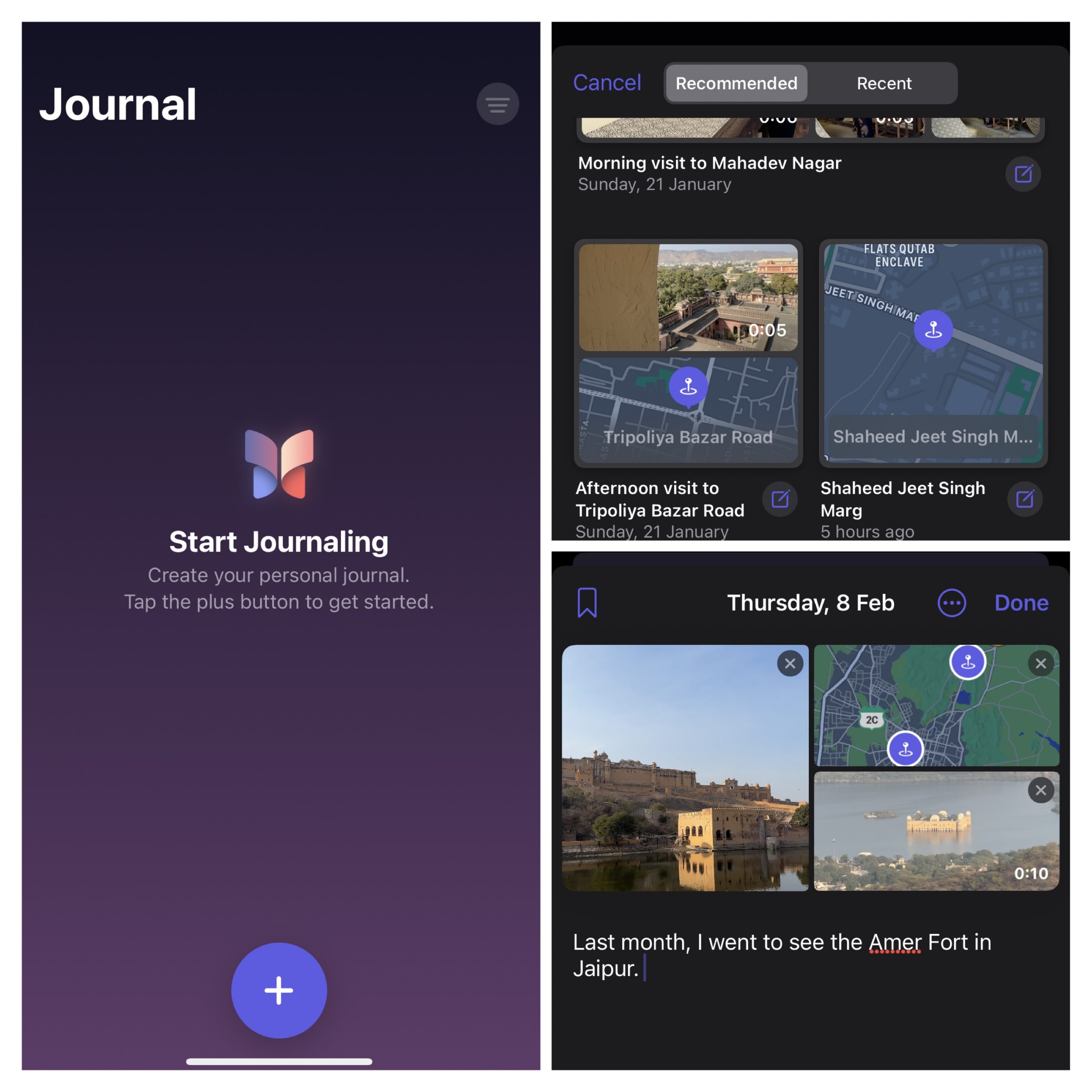Late last year, Apple finally launched the long-awaited Journal app, which was first launched during WWDC in June 2023. Designed to be used as an app to practice gratitude and easily document your life, it allows users to add data from their devices, including photos, locations, and even workouts. This makes it easy to add these events to your journal, help you develop healthy habits, and organize your thoughts in one place.
“On-device machine learning provides private, personalized suggestions to inspire journal entries, and customizable notifications help users develop a writing habit. With the new Journal Suggestions API, third-party journaling apps can also suggest moments for users to write ,” Apple noted.
Also, another intuitive feature that the app brings is the ability to enable two-factor authentication to access it. In short, you can lock the Journal app using your device passcode or biometric authentication such as Face ID or Touch ID. Additionally, Apple says that all Journal app entries are end-to-end encrypted when stored in iCloud, so no one but the user can access them.
Apple Journal App: How to Use
As mentioned earlier, the app is rolling out with the iOS 17.2 update. This means you need to be using iOS 17.2 and above to access the app. So if you haven’t done so already, update your iOS.
With these out of the way, you can write the following in the Journal application:
1. Find the Apple Journal app and open it. If you can’t find it, you may have deleted it, but you can re-download it from the App Store.
2. In the Diary app, tap the “+” button.
3. Now, click on New Entry. Here you can choose between journaling suggestions or reflection prompts.
4. Start writing, adding media files, etc.
5. You can even add your audio recordings to create a lively recording.
6. When finished, click Done.
Follow us on Google news ,Twitter , and Join Whatsapp Group of thelocalreport.in