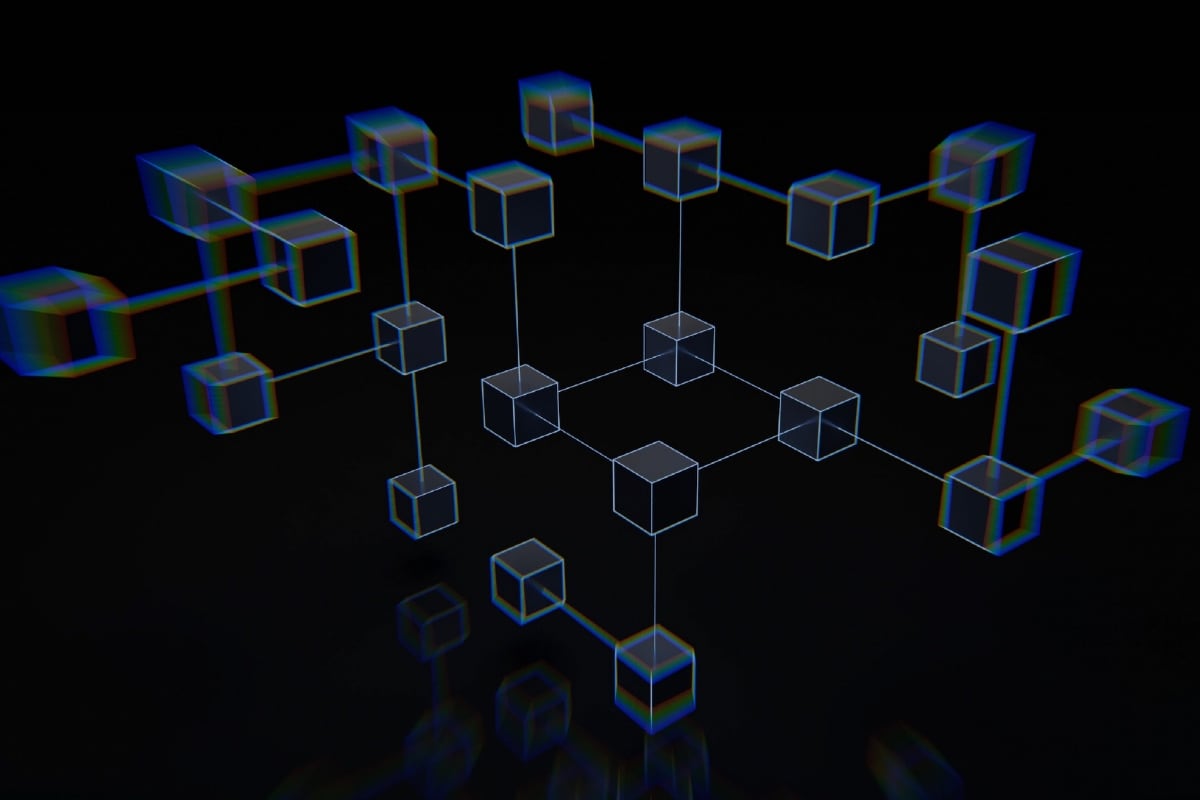Google is changing the way users interact with the bookmarks, reading list, and history bars on Chrome with a sleek redesign. The familiar side panel button that once sat in the upper right corner and provided quick access to these features has disappeared from desktop Chrome.
Instead, Chrome users will now navigate through an improved interface.Users will access most features through the Chrome menu 9to5Google instead of relying on side panel buttons that resemble square icons report.
Also read: Google One VPN is being discontinued, and here’s why
Enhanced accessibility features
Previously, the side panel buttons mainly pointed to the Bookmarks section and provided access to other pages via drop-down menus. However, with this update, the side panel itself – including reading list, bookmarks, history, reading mode and search – remains accessible. A notable change is the ability to “pin” preferred panels to new partition sections, ensuring immediate access. This behavior reflects the convenience of extensions in Chrome settings today.
To access bookmarks and reading lists, users can navigate to the three-dot overflow menu > Bookmarks & Lists. Meanwhile, the history (or “grouped history”) is located a few places above, and reading mode can be initiated by right-clicking on the page.
Also read: Google launches Android 15 Beta 1 – the top features coming to your smartphone
Transition from button to menu
The introduction of the side panel UI dates back to 2022, with its functionality gradually expanded to include integration of Google Lens. With the rollout of Chrome 123 (stable) on Mac, Windows, and ChromeOS, users are witnessing the removal of the side panel button. This change is also affected by a specific flag: chrome://flags/#side-panel-pinning.
In other news, Google appears to be brewing a nifty feature that could streamline the user experience. This feature is designed to allow users to deactivate all extensions at the same time.
Also read: Investors pleased with Google’s AI progress, Alphabet hits new record
according to player stone, Google is revamping its browser’s extensions menu. After enabling the flag (chrome://flags/#extensions-menu-access-control) in version 125.0.6398.0, the outlet discovered a new toggle switch in the menu. This toggle allows users to disable all active extensions with just one click, which can be handy when multiple extensions need to be deactivated for various reasons.
Additionally, it appears that active extensions in the menu will have separate toggles, giving users more precise control. These toggles appear to replace the pinned icon that previously allowed users to pin extensions to their toolbar.
Follow us on Google news ,Twitter , and Join Whatsapp Group of thelocalreport.in